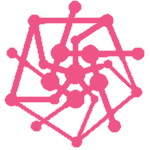API: change_group_name
Main:
- my_balance
- add_service
- update_service
- get_available_locations
- get_service_info
- suspend_service
- unsuspend_service
- terminate_service
- get_account_services
- prolong_service
- del_ips_from_service
- add_typecancel
- terminate_typecancel
- applycredit
- get_ips_access_list
- update_ips_access_list
- change_service_pass
- add_hosts_to_block
- del_hosts_from_block
- get_hosts_blocked_info
Work with groups:
change_group_name
Discription: Change group name (login) of proxies (IP addresses).
| Parameter | Type | Description | Required |
|---|---|---|---|
| action | string | change_group_name | required |
| hash | string | Your API hash | required |
| userid | int | Your customer ID | required |
| group_name_old | string | Old group name. | required |
| group_name_new | string | It will be new login for proxy group. The group_name must be more than 5 characters long. It should also start with a character, not a number. And contain only Latin letters and numbers. If you don't specify a group_name, it will be randomly generated. | required |
Example Request (CURL)
$postfields = array(
"userid"=>$userid,
"hash"=>$hash,
"action"=>"change_group_name",
"group_name_old"=>"proxylogin1",
"group_name_new"=>"proxylogin2",
);
$result = connect_api_proxy007com($postfields);
function connect_api_proxy007com($postfields)
{
$url = "https://proxy007.com/proxy/api/index.php";
$ch = curl_init();
curl_setopt($ch, CURLOPT_URL, $url);
curl_setopt($ch, CURLOPT_POST, 1);
curl_setopt($ch, CURLOPT_TIMEOUT, 900);
curl_setopt($ch, CURLOPT_SSL_VERIFYHOST, 0);
curl_setopt($ch, CURLOPT_SSL_VERIFYPEER, 0);
curl_setopt($ch, CURLOPT_RETURNTRANSFER, 1);
curl_setopt($ch, CURLOPT_POSTFIELDS, $postfields);
$data = curl_exec($ch);
curl_close($ch);
return $data;
}
Answer:
{"code":"2001","status":"successful",
"login":"proxylogin2",
"group":"proxylogin2"}